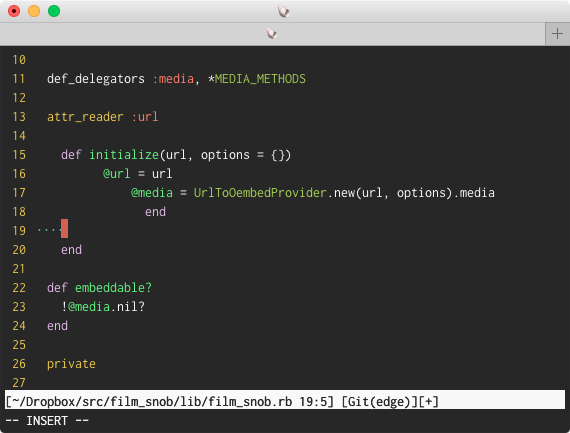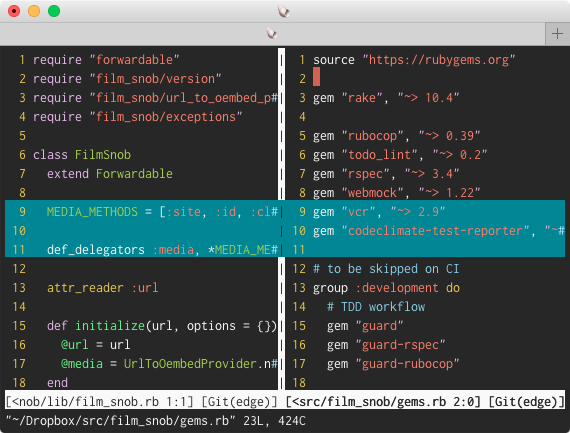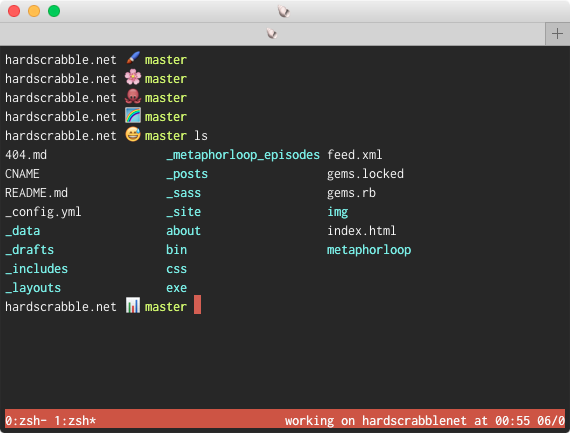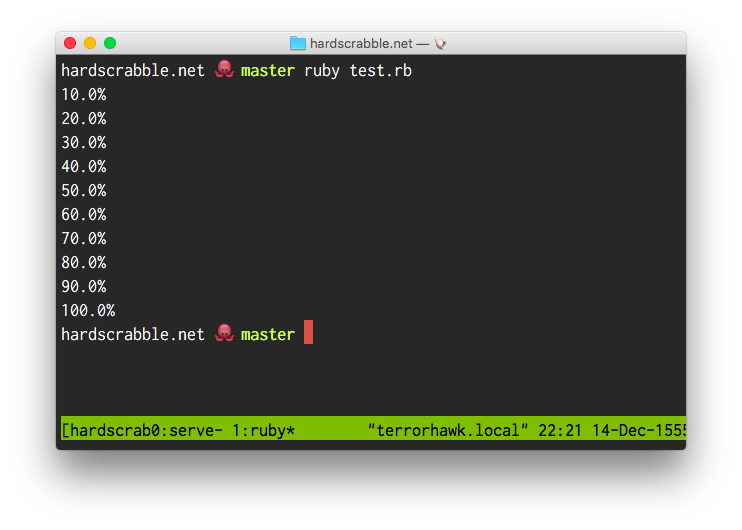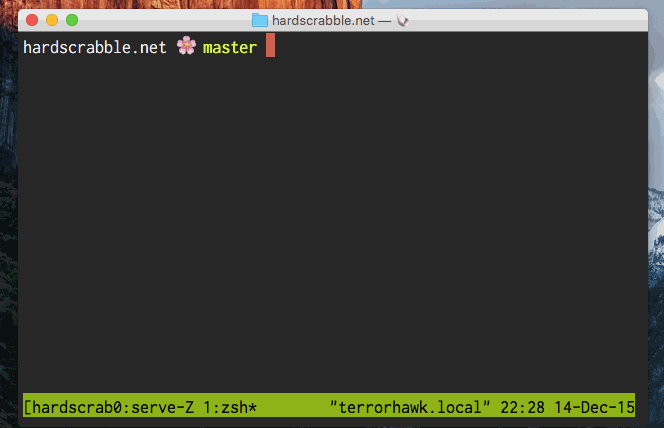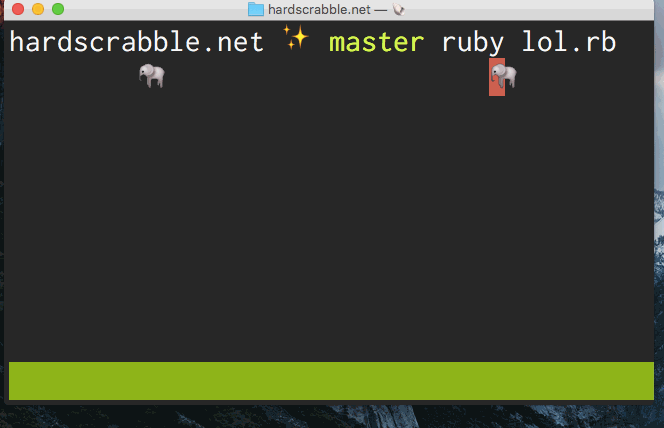Note: this is a sort of personal story about a stressful experience. I’m writing it because I want to remember it.
Last week I was on vacation in Berlin, and this week I’m jumping back into my work life. Both things are great! In-between something wasn’t great.

I had a few hours laid over in Copenhagen before my flight into JFK. I spent them doing laps around the terminal looking for something vegetarian to eat. While walking I listened to a few episodes of the Bike Shed podcast, which I’m a few months behind on. Eventually I found and ate some nachos, which I happily ate while reading Squirrel Girl. All that, fine.
The flight was uneventful. Norwegian Air. I got around to watching Carol. I probably need to rewatch it on a bigger screen. Solid. Slept a bit. So far so good.
A husky American in a striped polo shirt sat on my right. A young Swedish woman slept on my left. None of us really talked much, except mild small talk about whether you need to declare spices at customs. (She asked me. I had no idea, but I said eh, you can probably get away with not mentioning it. I think she declared anyway.) She told me she’s a student on her way to Arkansas to study abroad, and she’s just transfering in New York.
When we landed, around 8pm, we couldn’t disembark right away. The pilot cited weather. They played music. People kept watching movies and TV. I think I didn’t disembark until around 9:40pm. I remember joking to the Swedish woman that if it wasn’t for the music, I might be kinda impatient, but with it I’m pretty content. The playlist ran out of songs and looped back on itself. I only noticed because it was mostly upbeat pop songs, but then also Blue Bucket of Gold by Sufjan Stevens, a very slow and beautiful song about feeling lonely and alienated. And I didn’t realize it was Sufjan Stevens (who I really like) until it came on a second time and I laughed at how random that is. Then I fell asleep for a bit.
When we did start to disembark, I put on my big black backpack, but then we were asked to sit down again, and I took it off. A few minutes later, people started moving again and we flowed off the plane. I said “thanks” to the flight attendants, thinking they were probably getting a lot of shit from impatient passengers and strolled down the jet bridge (a term I only learned this week) toward customs. I was kind of tired; I’d just been napping with my forehead against a television. All I was thinking about was how to get home, weighing the choice of springing for a cab or just taking the train.
But first, customs. I got on the end of a long line, putting in my earbuds and selecting Hotline Operator, a song which bristles with an impatient energy. Because people were impatient, they pressed forward, as though becoming dense would make the line move faster. Some others got on the stationary moving sidewalk to move farther ahead in the line. I remember thinking it was like people driving on the shoulder of a highway to pass you. Without putting a lot of effort into hanging back, I was pretty much at the way back of the line. I couldn’t see all the way to the front. I started thinking about taking off my heavy backpack with the expectation that I would be standing for a while. When I expect to be bored for a while I kind of let my body go into autopilot and let my mind wander for a while, and that’s what I was starting to do.
I’m not sure what exactly snapped me back to reality, but the next thing I knew I was running, and so was everyone else. In only a few seconds, hundreds of mostly stationary people facing one way turned and ran the other way, toward me. You don’t really question that, you just go. You don’t really have another option. Not that you’re thinking at all.
The gush of humanity I was swept up in elected to run down a jet bridge. There were several abandoned rolling suitcases blocking the path. I knew people were charging behind me and were probably going to stumble on them, and I grab one by the handle and run with it in my hands. At the entrance to the plane, I set it to the side. This is the one good deed I did all night, I think, and I still left a bunch behind.
The Air Korea flight attendants were confused and kind of angry that these people were rushing onto their plane.
“What is happening??” one asked the streaming crowd.
I told her the crowd has panicked and I didn’t know why, but it seemed like maybe there’s a shooter, but I didn’t know.
That seemed like the only explanation. People in the front must have seen something and bolted, understandably. What else could it be? No one needed to say it – we all knew, right away. And people did start saying it.
I felt incredibly alert. I would notice later my mouth was dry as a bone.
I paused in first class and moved into a seat to get my bearings. Some came panting, others crying onto the plane, everyone flowing into the back as though for a takeoff. I saw a woman calling for her son; they were separated in the chaos. “What does he look like?”, someone asked. “He’s ten years old”, she said. I saw another mother holding her young, sobbing son to her stomach and telling him, “It’s okay. It’s okay.” I wrote a text to my family:
I’m safe. There was a a panic at the airport. Crowd ran. I’m sitting on an airplane right now. Different one than I disembarked from. Followed running crowd. No signal. Not sure if this will send. Writing at 22:07 ET Will update. I am safe
I see now that it went through ten minutes later.
I wasn’t sure how safe I was. Even on the plane, I felt exposed and at risk. I was tempted to move to the right side of the plane to be just a little farther from the terminal. But I needed to send that.
I saw the Swedish woman, shocked, move into the back of the plane, and I joined her in a seat.
“What the fuck is going on?” I asked, and she didn’t reply.
Somehow, for some reason, the flight attendants communicated to us that it was time for us to get off the plane. I don’t recall if we were instructed to go back down the jet bridge. I don’t recall if the plane was becoming full of people. What happened next is that people started opening the emergency exits. Maybe that’s why. They couldn’t manage to open the emergency exit in the rear of the plane. I recall seeing some kind of component hanging by a wire, and a flight attendant poking at it like, “well, this one isn’t opening”. “Stay calm”, an elderly woman urged everyone.
The mid-plane emergency exits were both open, and the one on the left (facing the terminal) had a slide going down to the tarmac. The one on the right had no slide, it was just open twenty something feet above the hard ground. One flight attendaant stood spread-eagle in front of it to make sure people knew not to go that way. Another stood by the slide, metering us out, telling us when to go. The two women shouted to each other in Korean over the din.
Ahead of me, people were sliding down to the tarmac and jogging around a corner of the terminal. I jumped, slid, and hit the ground running after them. I passed a man taking shelter in a corner behind what might have been gas tanks, and I was tempted to join him, but I ran on with the bigger group.
Around the corner, we reached a barbed-wire fence. I assume the idea is to make it harder to access the tarmac, but in the moment many people felt trapped. I saw some people pushing a bright yellow dumpster toward the fence, with the idea that they could use it to jump the fence.
I took several photos from this point on, nearly all of which came out blurry beyond interpretation.

My sister texted me:
Max?
The rest of my family was in London, and sleeping, but Gaby was awake. I told her I was safe and to tell me if there’s anything in the news about JFK. Then I fired off a tweet:
I am at JFK airport. I am safe. Something is happening. Please text or mention if you know what. Crowd is panicking
— Max Jacobson (@maxjacobson) August 15, 2016
I sent tweets intermittently for the rest of the night, most of which have typos because I wrote them quickly while afraid.
People weren’t sure what to do. Personally, my plan was to stay put and wait for a hero. I think some others probably felt the same way. Opinions varied on where was safest to physically stand. There was a large, open garage (I think that’s what you’d call it, although I don’t recall seeing any vehicles), which some stood within. This seemed like a good idea in the event that attackers came around the corner. Others seemed suspicious that attackers might come from inside the garage, and stood vigilant, eyes darting between the garage and the tarmac.
Around this point a policeman came and told us to follow him around the corner back toward the customs area, where there are more police. When he saw the people pushing the dumpster he shouted after them, something like, “You are NOT going to do that.” A woman asked him what the plan was, said she wouldn’t go unless there was a plan. He made the point that he was going to walk us there, and what, is he going to willfully put himself in danger? This argument, an appeal to a relatable self-preservation, seemed to make sense to the crowd.
We started cautiously walking.

We were all hugely reluctant to move back in the direction of airplane and customs. As we inched forward I saw silhouettes of figures in the windows of the terminal, some walking, some standing and watching us. I didn’t know what to make of that. A child let out a screaming cry, and everyone immediately turned to run back toward the corner, which had somehow started to feel safe, and not worth leaving.
Crowd is still and then turns to run like a herd. "It was just a child's scream" no need to run someone says
— Max Jacobson (@maxjacobson) August 15, 2016
I saw a woman was running barefoot.
“I’m faster this way”, she said.
Gaby:
Something at terminal 1 and 8
They are bringing in bomb squad
What is your battery %
If you feel safe please save battery
They haven’t found shooter or anyone injured as of now
Me:
100%. I feel safe right now
Battery pack baby
Slowly the policeman and some other airport staffers coaxed us back toward customs, and two doors which went directly from the tarmac into the big open room. People were very reluctant to enter. I had the sense that the room must be safe if I’m being told to enter it, and I went in.
People reluctant to go inside but I'm in and so are many. Air conditioned. Noisy chatter
— Max Jacobson (@maxjacobson) August 15, 2016
Inside, I was shocked to find that there were already dozens of people queueing in an orderly fashion to go through customs. I couldn’t see if anyone was actually at the desks to process them. Beyond the desks, the airport seemed well-lit and deserted.
I didn’t feel safe getting on the line; I’d seen this crowd turn into a stampede in seconds. I stood near the doors and tweeted this:
Until further notice I am more afraid of the crowd being inside and panicking ahain
— Max Jacobson (@maxjacobson) August 15, 2016
And a few minutes later, it happened. Something spooked the crowd and they bolted for the doors, feeling safer on the tarmac. I think they believed an active shooter must have still been in the terminal, even though some semblance of order was beginning to form… Outside I tweeted this (compare the timestamp to the previous one):
Crowd panicked and ran outside. Pipe of people at doorway. Outside again
— Max Jacobson (@maxjacobson) August 15, 2016
I meant “pile”, not pipe. Here’s what I saw:

At this point I saw people were starting to move way in the opposite direction of customs, to the far edge of the tarmac. I saw why: there were 2 shuttle buses there, and people were getting on them. I walked under an airplane toward the buses.


A crowd formed here, hopeful. We’re getting outta here. The two buses became full and left. I have no idea where they went. We waited, hopeful that more would come.
I took the opportunity to update Gaby, tweet a few updates, and search for any news. My twitter feed was full of people talking about the Olympics and or the election. I remember feeling slightly stunned that the whole world wasn’t talking about me. Every minute or two I got notifications of people sharing or replying to my tweet updates. Some folks mentioned or direct messaged me asking questions and providing updates from police scanners and news reports. No one knew anything. One BBC reporter mentioned me asking if I wanted to do an interview when I feel safe; a reporter from a talk radio show asked me if I could confirm that shots were fired.
I felt the need to offer this update:
Just to repeat the point, I didn't personally observe any guns or packages, just panicked crowds, and I ran with them. Still feel safe
— Max Jacobson (@maxjacobson) August 15, 2016
I didn’t know if there was a shooting or not. I wanted to believe there hadn’t been. I knew there was a lot of confusion both among the passengers on the tarmac and among the people replying to my tweets. I couldn’t clear away the confusion but I wanted to emphasize to anyone who was following the story not to assume the worst.
After more than 20 minutes of standing restlessly and comparing confused notes with each other, three more buses arrived. I got on the last bus. The last person to board the bus before the door closed was a young guy who reminded me of my 20 year old cousin Eric from Georgia. He asked if I knew anything. Said his phone died. Said he got separated from his sister.
“How old is she?” I asked
“Nineteen”, he said.
Nearby a guy in a Panini Express shirt told us he was working when his boss suddenly turned and ran without saying anything. The next thing he saw was a traveler crawling behind the counter for shelter.
We waited on the bus for about ten minutes when an airport staffer boarded in the front and cheerfully, loudly gave us directions.
“Alright, here’s what we’re gonna do”, he projected. “We’re going to exit the front of the bus and follow [muffled muffled]. OK? Do you understand? Who understands?”
He spoke with the cadence of a DJ trying to get the party started. I had missed some of what he said, but I still felt kind of compelled to echo back, “I understand!” This was the clearest instructions I heard all night. Give that guy a medal.
The bus was packed, and there was a second exit in the back. A woman shouted out to the bus driver, “Back door!” The kind of thing you might shout on a city bus on a normal day, when the door hasn’t opened. I couldn’t help but wonder if the front door was somehow safer than the back door, and that was why we were being told explicitly to exit through the front door.
Upon exiting I followed a stream of people back toward customs. The crowd was much bigger now than before, and much calmer. There were more police. At some point a fire truck showed up. People started to relax, breath, sit.



I noticed my dad has replied to me:
Dad (23:19, 5:19 in London):
Just got up to pee. Any new updates? News at 15 minutes ago says unconfirmed reports of gun shots at terminal 8 & 1 (yours)
I told him where I was and that it was much calmer now.
Dad:
Be patient & be a calming influence. See if anyone is alone & nervous
Me:
Yep
I pictured my mom sleeping and my dad glued to his phone.
The Swedish woman approached me.
“Hey”, she said.
I was shocked and very relieved to see a familar face. I had been traveling alone on my vacation and kind of reveling in the freedom to do whatever I wanted at any time. But during this incident I wasn’t myself, wasn’t independent, I was just alone, an unindividuated animal in a suspicious herd. We shared a water bottle she got from a fireman. I started to feel like a human again.
She missed her transfer to Arkansas and was on the phone with her friend in New York to see if she could stay there.
Many people sat down. I realized I felt safe enough to sit down.
Soon we started queueing toward customs and I felt safe getting in line. A young woman stood with us for a while, seemingly wanting not to be alone.
We parted ways inside, and I went through customs. I think it was quiet. The kiosk was working, and I punched in that I wasn’t planning to declare any food, spices, or anything. I was glad I held onto my backpack as I dug my passport out.
The young southern man from the bus was ahead of me in line.
“I found her”, he said, indicating his nineteen year old sister.
It took me a moment to register who he was and figure out what to say.
“I’m really glad to see that”, I finally said.
The police officer checked my passport and barely glanced at my customs slip.
“You’re okay”, he said, and stamped my passport.
As I exited baggage claim, I was met by a huge group of people waiting for the long-overdue terminal 1 arrivals, and felt momentarily like they were all there just for me, just to tell me I had been brave and I could rest now.

I felt destabilized by how normal operations were on this side of the terminal, when it had been such fright and chaos on the tarmac.
There was no question I was taking a taxi. I waited for a while and ended up sharing one with three other people. The dispatcher was long gone, so the drivers were free to negotiate whatever prices they wanted. No problem.
On the drive home, we compared notes. A guy my age sat in the front seat, and a mother and teenaged daughter sat with me in the back. The news was saying it was all a false alarm and that there was no evidence of a shooter or a bomb or anything. The daughter said something about how scary the night had been for her, and her mother made the point, “We were never actually in danger at any point.”
When I eventually found my way to my bed (around 2:30) and closed my eyes, I felt waves of cold energy coursing through my limbs.
If you’re curious for another experience of this night, read this article: Scenes From the Terrifying, Already Forgotten JFK Airport Shooting That Wasn’t which captured a lot of what I felt and am feeling and also filled in some details for me.
This passage jumped out like a lightning bolt:
The fact that there had been, actually, nothing to panic about was an enormous relief, of course. But it made things all the more eerie the next morning, when we woke up feeling like survivors of a ghost trauma, a minor local-news story. For several hours, we were in the flood of panic and chaos of an ongoing act of terror. There’s no other way to describe it. That it was an overreaction almost doesn’t matter; in fact, that is how terrorism works.
Reading it made me feel some amount of relieved and want to write something myself.