I just discovered TextBar via this article and it’s a pretty sweet Mac app.
You provide it a script and an interval, and it runs the script over and over, and prints the result to your Mac menu bar.
It comes with a few neat starter scripts which tell you things like how full your disk is and which wifi network you’re attached to.
For some reason, my instinct was to make a script that told me how long it’s been since I updated this blog.
I tried writing it as a shell script but gave up halfway through and switched to Ruby because, as much as I enjoy a challenge, parsing dates with the Mac date utility was making me sad.
#!/bin/sh
function latestPost {
local xml=$(curl http://www.hardscrabble.net/feed.xml 2>/dev/null)
echo $xml > /tmp/feed.xml
local lastPost=$(xmllint /tmp/feed.xml --xpath "//item[1]/pubDate/text()")
echo $lastPost | ruby -rdate -e "
def pluralize(number, word)
%{#{number} #{word}#{'s' unless number == 1}}
end
diff = (DateTime.now - DateTime.parse(STDIN.read)).to_f
days = diff.to_i
hours = ((diff * 24) % 24).round
STDOUT.write %{#{pluralize days, 'day'} and #{pluralize hours, 'hour'}}"
}
latestPost
This is kind of a Frankenstein script (it even has a little Rails in it) but it works so 🤵🏻♂️.
To use it with TextBar, I put this in a file and made it executable, and then just referenced the path to the file as the “Script”:
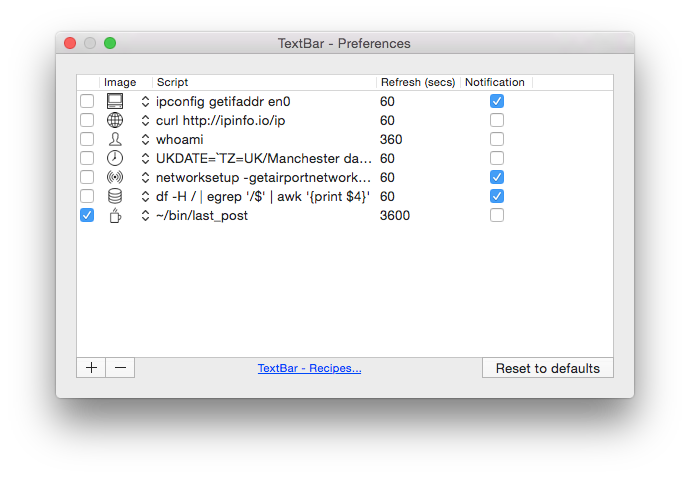
I’m having it refresh hourly, because the script is only specific to the nearest hour, so it’ll always be more-or-less right.
Here’s what my menu bar currently looks like:

(Tweetbot, this script via textbar, postgres, 1password, dropbox with some notification?, google drive, alfred, caffeine, and then some native Mac stuff)