The time has come for me to make a vim macro. Here’s what it looks like in action:
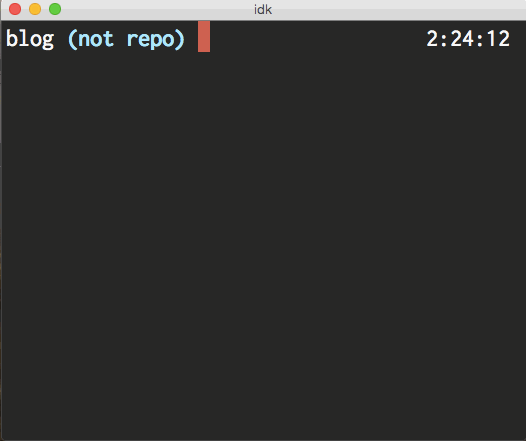
I made it because I am working on a post that will include a few ruby examples, and I got frustrated typing out Liquid’s verbose syntax for codeblocks (I wish Jekyll supported GitHub-style fenced code blocks). It wasn’t too hard to make it because it’s really simple. I don’t know how to make a smarter one, for example one that puts ruby as the default language, but let’s you start typing immediately to replace it with something else, and then hit tab to jump to the middle (a behavior I’ve seen with snippets in Sublime Text for example).
Here’s what it looks like, straight from my vimrc:
nnoremap hii i```ruby<ESC>o```<ESC>O
I’ll translate to English:
When I’m in normal mode, and I type hii, act like I typed the following
stuff, which I would’ve done if I had typed it out manually:
ito go into insert mode- type out the first line’s stuff
<ESC>oto exit insert mode, create a newline, go to that new line, and go back to insert mode- type out the second line’s stuff
<ESC>Oto exit insert mode, create a newline above the second line, go to that new line, and go back to insert mode
It’s not much and I’m not even sure I’m using the word macro right but it’s mine.
Edit April 2015: Turns out hii was a pretty bad choice, because it starts
with h, which I type all the time in normal mode. It’s the left arrow!
Whenever I type h now, it doesn’t immediately move left, it hangs a moment
while it waits to see if I really mean just h, or if I’m gonna continue and
write hii. So, I’ve changed it from hii to <Leader>hii and now I’m happy
again.
Note: the default Leader character is \.