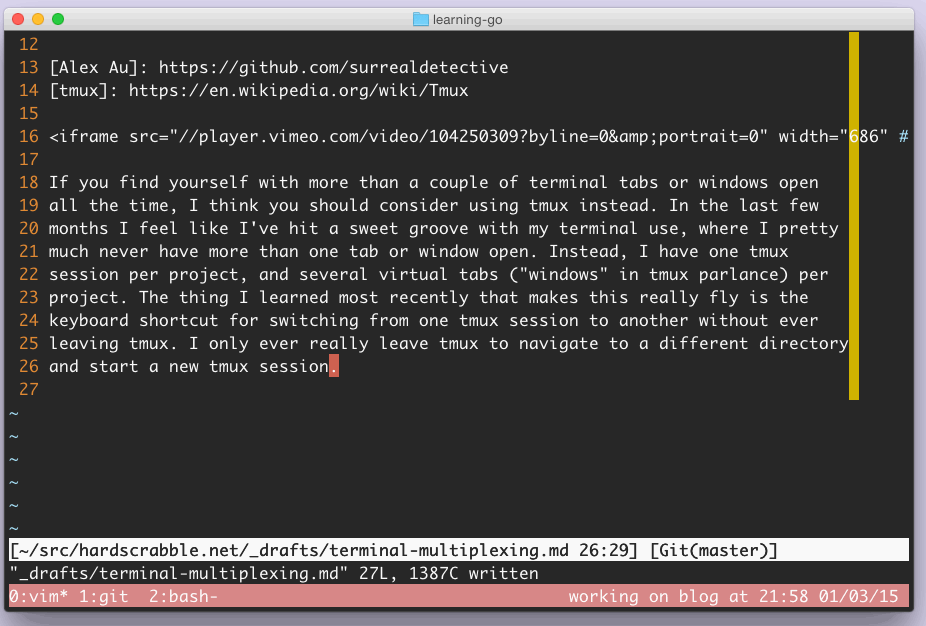I made this video a few months back with my friend Alex Au. It’s a crash course in how to use tmux. We made another, shorter, video about why you might want to use tmux as well:
If you find yourself with more than a couple of terminal tabs or windows open all the time, I think you should consider using tmux instead. In the last few months I feel like I’ve hit a sweet groove with my terminal use, where I pretty much never have more than one tab or window open. Instead, I have one tmux session per project, and several virtual tabs (“windows” in tmux parlance) per project. The thing I learned most recently that makes this really fly is the keyboard shortcut for switching from one tmux session to another without ever leaving tmux. I only ever really leave tmux to navigate to a different directory and start a new tmux session.
Here’s what that looks like:
(I gotta look back into those failing tests in film snob…)
The keyboard shortcut that takes you to the session switcher is ctrl+b s (s
for switch). For me, it’s super useful. Hopefully you’ll find it useful, too.