OS X 10.9 Mavericks brought us an awesome eBook reader for the desktop in iBooks. Since updating, I’ve gotten into the idea of keeping and managing a library of digital books on my computer, mostly in the open ePub format. I get these books from the excellent Project Gutenberg and publishers like Manning Publications (which has taken a bunch of my money recently due to its generous holiday sales).
I really love being able to keep and read books on my desktop. And it’s cool that they sync to iOS devices, pretty similarly to how iTunes syncs your music. This was possible before Mavericks, but it was all baked into iTunes, and it’s much better as a standalone app. I’d like to see Apple move further in this direction of breaking iTunes down into modules, maybe even introducing some kind of standalone syncing app so iTunes can really just be for managing and playing music, as it semantically desires to be.
Though it introduces the major, terrific feature of ePub rendering, iBooks unfortunately removed several features that its iTunes-embedded predecessor had, such as the ability to edit metadata and also, peevishly, the ability to right click and reveal the files on disk.
Another unfortunate negative to the app is it’s kind of terrible at organizing your books in any way except one flat list, sorted by most-recently-read or title. It offers these categories by default “Purchased”, which refers only to books purchased through Apple’s iBooks store and not the several books I purchased from other sellers, “Books” which refers to files in the ePub format exclusively with no regard to whether they even are books, and “PDFs” which refers to files in the PDF format even if they’re books.
There is some preliminary support for categorization in the ability to add files to “collections”, which removes them from their default category of “Books” or “PDFs”, as though they stop being those things.
A file can only be in one collection.
I think it’s impossible to delete collections, which is kind of too bad because I just clicked the lower-left “+” button 10 times.
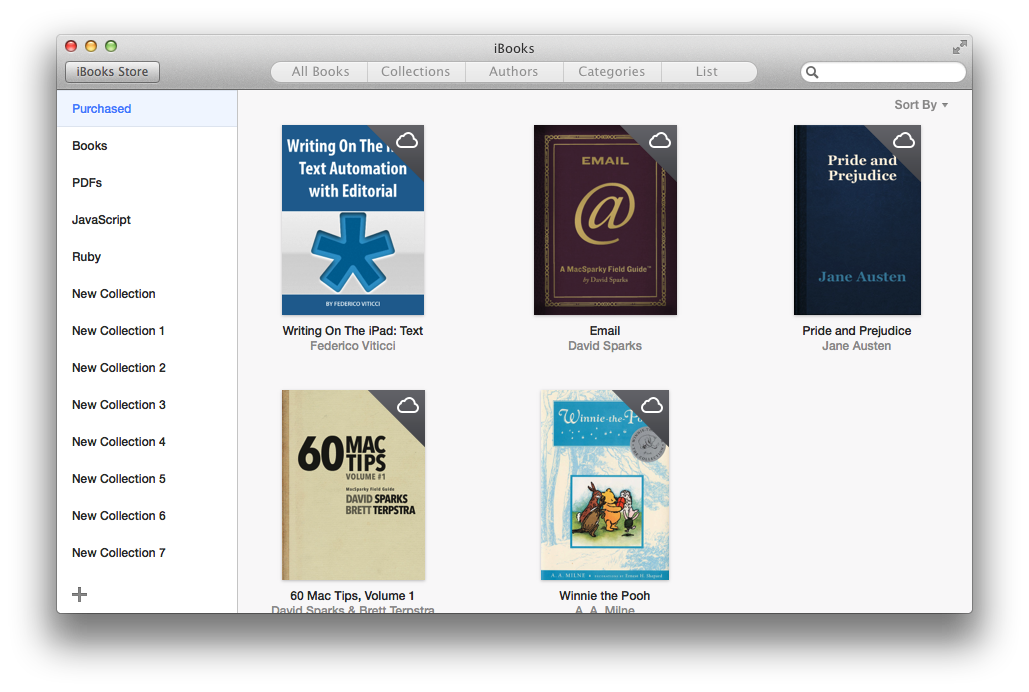
Once a book is in a collection, right clicking it gives you the option to “Delete” it, which actually doesn’t delete it, it returns it from the collection into either “Books” or “PDFs” (from where they can be removed from the app entirely). Books which you’ve purchased from the iBooks Store but haven’t downloaded don’t have the “Delete” option, but they do have the “Add to Collection” option, so I don’t think I can move this back out of my collections:
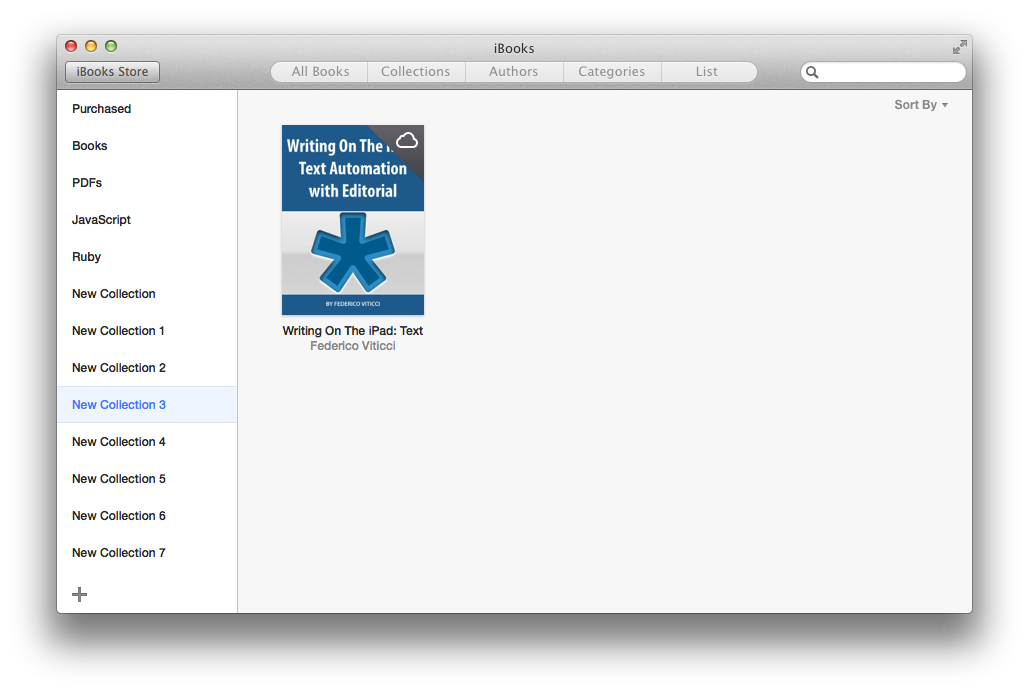
Actually it’s only true that you can (easily) remove books from “Books” and “PDFs” if they weren’t purchased from the iBooks store. Good luck deleting a book you bought from the iBooks store. It’s kind of possible but not really.
Moving a PDF and an ePub into the same collection seems to be the only way to get them to mix, which is the only reason I can think of to use collections. Unfortunately PDFs are second-class citizens because reading them kicks you over to Preview, which means you have to wait for Preview to open.
Right clicking a book also offers “Share”, an empty dropright menu.
Those filtering buttons along the top are permanently grey and unclickable for me?
Anyway I really like iBooks because I’m excited about reading ePubs on my Mac.